Creating TMGI and MBS Broadcast Session
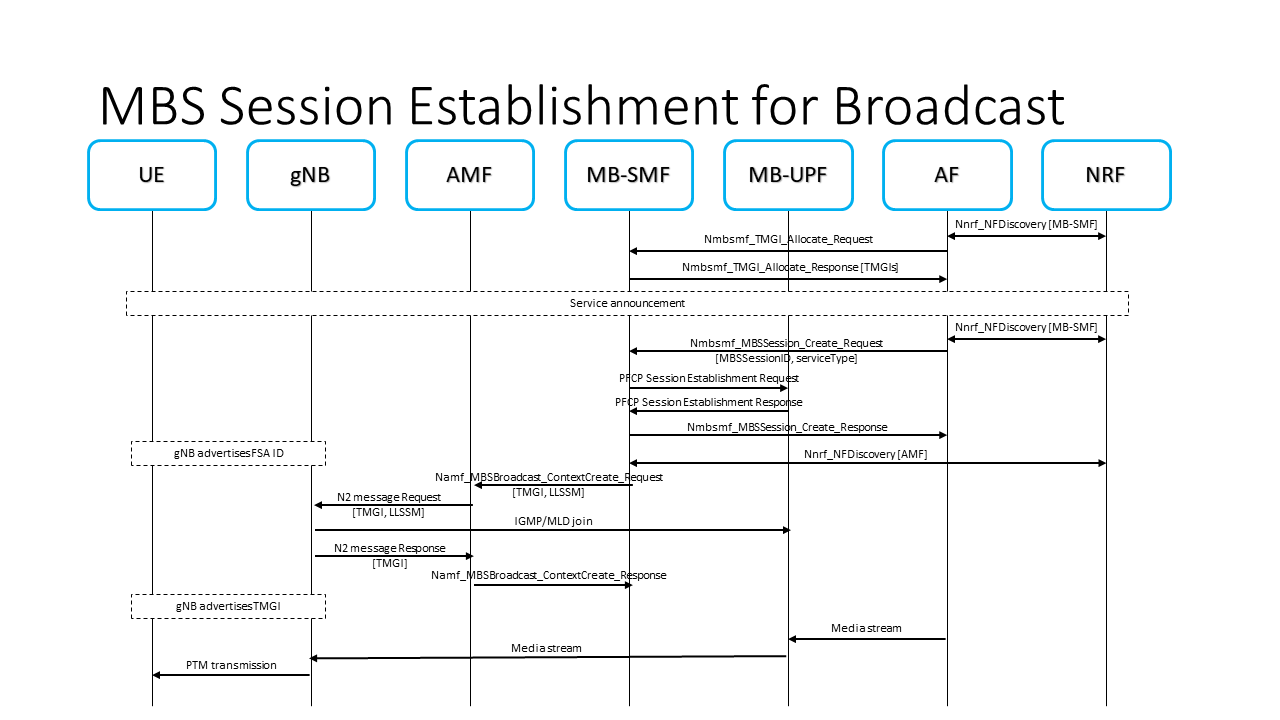
MBS Sessions can be of two different types, Broadcast MBS Sessions and Multicast MBS Sessions. Broadcast MBS Sessions can be seen as a subset of the Multicast MBS Sessions functionality. In the MBS Sessions context, two kinds of identifiers exist, TMGI (Temporary Mobile Group Identifier) and SSM (Source Specific Multicast). Broadcast MBS Sessions are identified by a TMGI, while Multicast MBS Sessions can be identified by using TMGI or SSM. Even if SSM is selected as identifier, a TMGI is always allocated.
The current implementation lets you create a TMGI by sending an HTTP/2 request to the MB-SMF.
The TMGI can be created in two ways:
- Sending an HTTP/2 request to the MB-SMF to the
MB-SMF TMGI Service APIusing the TMGI Allocate Service operation (this way only the TMGI is created) - Sending an HTTP/2 request to the MB-SMF to the
MB-SMF MBS Session Service APIusing the MBS Session Create Service operation withtmgiAllocReqproperty set to true (this way a TMGI and MBS Session are created)
In this implementation, the TMGI stores the expiration time for the MBS Session. Currently the Network Functions local time is set in UTC and everytime a TMGI is created the expiration time is set to two hours. The MB-SMF TMGI Service API using the TMGI Allocate Service operation can be used to refresh the expiration time_of an existing TMGI. This process adds two extra hours to the _expiration time of the TMGIs specified in the request.
The MBS Session can be created in various ways, depending on the service type of the session, the existing service types are BROADCAST or MULTICAST.
A Broadcast MBS Session can be created in two ways:
- If the TMGI has been previously allocated using the
MB-SMF TMGI Service API, an MBS Session must be created sending an HTTP/2 request to the MB-SMF to theMB-SMF MBS Session Service APIusing the MBS Session Create Service operation withtmgiAllocReqproperty set to false (this way only a MBS Session is created). The request must contain the previously allocated TMGI in thetmgiobject - If the TMGI has not been previously allocated, TMGI allocation and MBS Session creation can be done at the same time, as explained before. Sending an HTTP/2 request to the MB-SMF to the
MB-SMF MBS Session Service APIusing the MBS Session Create Service operation withtmgiAllocReqproperty set to true (this way a TMGI and MBS Session are created)
A Multicast MBS Session can be created in three ways:
Note: To be documented
After sending the request for the MBS Session creation, some side effects occur:
- MB-SMF and MB-UPF start the PFCP Session Establishment with the
MB-SMF PFCP Session Establishment extensionsusing PFCP Session Establishment Request extensions and theMB-UPF PFCP Session Establishment extensionsusing PFCP Session Establishment Response extensions - MB-SMF sends the AMF MBS Broadcast ContextCreate with the
AMF MBS Broadcast Service APIusing MBS Broadcast ContextCreate Service operation - AMF sends the NGAP BROADCAST SESSION SETUP to the gNBs with the
AMF NGAP extensionsusing BROADCAST SESSION SETUP REQUEST and the gNBs respond with thegNB NGAP extensionsusing BROADCAST SESSION SETUP RESPONSE
Detailed explanations of the side effects
[MB-SMF <-> MB-UPF]: PFCP Session Establishment side effects
Due to the use of multicast transport on the N6mb interface, the SSM identifier must be present on the MB-SMF MBS Session Service API request using the MBS Session Create Service operation. It does not matter if the requested service type is of type BROADCAST or MULTICAST.
The placement of the SSM in the request selects which kind of identifier is being used. In the JSON data of the request, if the SSM is present inside the mbsSession object, right at the ssm object, the TMGI is being used as identifier. If the SSM is present inside the mbsSession object and inside the mbsSessionId object, at the ssm object, then SSM is being used as identifier. The addresses defined in the ssm object are the ones being used by the MB-UPF as Packet Detection Rules (PDR) to identify the N6mb multicast traffic.
The MB-UPF detects the traffic coming from the SSM and forwards it to the gNBs that have joined the multicast group defined by the LLSSM (Lower Layer Source Specific Multicast). Because of the use of GTPU, a TEID must be selected to forward the traffic, in the case of multicast transport, a C-TEID (Common TEID) is selected and is shared between all the gNBs receiving the multicast traffic.
Important note: Currently, there is a limit of 20 MBS Sessions per MB-UPF. The range of IP multicast addresses being used for the MB-UPF to forward the multicast traffic to the gNB using the LLSSM is
239.0.0.4-239.0.0.24. That is why it is recommended to start the range for the SSM on the IP multicast address239.0.0.25onwards.
[MB-SMF <-> AMF]: AMF MBS Broadcast ContextCreate side effect
Note: To be implemented and to be documented
[AMF <-> gNBs]: NGAP BROADCAST SESSION SETUP side effect
Note: To be implemented and to be documented
Creating/Allocating a TMGI
The TMGI can be created by using the TMGI Service API or by using the MBS Session Service API with the tmgiAllocReq set to true.
Method 1: TMGI Service API
With this method, the AF/AS will ask the MB-SMF to allocate the number of TMGIs present on the tmgiNumber field in the JSON data of the request.
# Execute this command inside the AF/AS container
# TMGI Allocate (allocate) request: /nmbsmf-tmgi/v1/tmgi
curl --http2-prior-knowledge \
--request POST \
--header "Content-Type: application/json" \
--data '{ "tmgiNumber": 1 }' \
smf-mb-smf.5g-mag.org:80/nmbsmf-tmgi/v1/tmgi
The response of the MB-SMF, should send the list of allocated TMGIs:
{
"tmgiList": [
{
"mbsServiceId": "9236F7",
"plmnId": {
"mcc": "001",
"mnc": "01"
}
}
],
"expirationTime": "2024-06-04T16:59:10.628193+00:00"
}
Method 2: MBS Session Service API
With this method, the AF/AS will ask the MB-SMF to allocate one TMGI and an MBS Session will be created and associated with this TMGI in the same request. The SSM is used for the detection of the multicast transport over N6mb.
# Execute this command inside the AF/AS container
# MBS Session Create request with TMGI allocate: /nmbsmf-mbssession/v1/mbs-sessions with multicast source
curl --http2-prior-knowledge \
--request POST \
--header "Content-Type: application/json" \
--data '{ "mbsSession": { "ssm": { "sourceIpAddr": { "ipv4Addr": "<af_as_container_ip>" }, "destIpAddr": { "ipv4Addr": "<n6mb_ip_multicast_destination_address>" } },"tmgiAllocReq": true, "serviceType":"BROADCAST" } }' \
smf-mb-smf.5g-mag.org:80/nmbsmf-mbssession/v1/mbs-sessions
The response of the MB-SMF, should send the MBS Session with the allocated TMGI:
{
"mbsSession": {
"mbsSessionId": {
"tmgi": {
"mbsServiceId": "0D3BE6",
"plmnId": {
"mcc": "001",
"mnc": "01"
}
}
},
"tmgi": {
"mbsServiceId": "0D3BE6",
"plmnId": {
"mcc": "001",
"mnc": "01"
}
},
"serviceType": "BROADCAST"
}
}
Updating an existing TMGI
TMGI Service API
With this method, the AF/AS will ask the MB-SMF to refresh an existing TMGI. This method is only accesible through the TMGI Service API but can be combined with the allocation too:
# Execute this command inside the AF/AS container
# TMGI Allocate (refresh) request: /nmbsmf-tmgi/v1/tmgi
curl --http2-prior-knowledge \
--request POST \
--header "Content-Type: application/json" \
--data '{ "tmgiList": [ { "mbsServiceId": "9236F7", "plmnId": { "mcc": "001", "mnc": "01" } } ] }' \
smf-mb-smf.5g-mag.org:80/nmbsmf-tmgi/v1/tmgi
The response of the MB-SMF, should send the new expiration time for the refreshed TMGIs:
{
"tmgiList": [],
"expirationTime": "2024-06-04T17:02:07.119039+00:00"
}
Combination of TMGI allocate request and TMGI refresh:
# Execute this command inside the AF/AS container
# TMGI Allocate (allocate + refresh) request: /nmbsmf-tmgi/v1/tmgi
curl --http2-prior-knowledge \
--request POST \
--header "Content-Type: application/json" \
--data '{ "tmgiNumber": 1, "tmgiList": [ { "mbsServiceId": "9236F7", "plmnId": { "mcc": "001", "mnc": "01" } } ] }' \
smf-mb-smf.5g-mag.org:80/nmbsmf-tmgi/v1/tmgi
The response of the MB-SMF, should send the allocated TMGIs and the new expiration time for the refreshed TMGIs:
{
"tmgiList": [
{
"mbsServiceId": "E79DA9",
"plmnId": {
"mcc": "001",
"mnc": "01"
}
}
],
"expirationTime": "2024-06-04T17:03:01.036961+00:00"
}
Creating an MBS Broadcast Session
Method 1: Creating an MBS Broadcast Session and a TMGI in the same request
With this method, the AF/AS will ask the MB-SMF to allocate one TMGI and an MBS Session will be created and associated with this TMGI in the same request. The SSM is used for the detection of the multicast transport over N6mb.
# Execute this command inside the AF/AS container
# MBS Session Create request with TMGI allocate: /nmbsmf-mbssession/v1/mbs-sessions with multicast source
curl --http2-prior-knowledge \
--request POST \
--header "Content-Type: application/json" \
--data '{ "mbsSession": { "ssm": { "sourceIpAddr": { "ipv4Addr": "<af_as_container_ip>" }, "destIpAddr": { "ipv4Addr": "<n6mb_ip_multicast_destination_address>" } },"tmgiAllocReq": true, "serviceType":"BROADCAST" } }' \
smf-mb-smf.5g-mag.org:80/nmbsmf-mbssession/v1/mbs-sessions
The response of the MB-SMF contains the allocated TMGI as MBS Session identifier and also de SSM specified in the request:
{
"mbsSession": {
"mbsSessionId": {
"tmgi": {
"mbsServiceId": "F9ECB4",
"plmnId": {
"mcc": "001",
"mnc": "01"
}
}
},
"tmgi": {
"mbsServiceId": "F9ECB4",
"plmnId": {
"mcc": "001",
"mnc": "01"
}
},
"serviceType": "BROADCAST"
}
}
Method 2: Creating a Broadcast MBS Session using an existing TMGI
With this method, the AF/AS will ask the MB-SMF to create an MBS Session and the existing TMGI will be associated with it. The SSM is used for the detection of the multicast transport over N6mb.
# Execute this command inside the AF/AS container
# MBS Session Create request with existing TMGI: /nmbsmf-mbssession/v1/mbs-sessions
curl --http2-prior-knowledge \
--request POST \
--header "Content-Type: application/json" \
--data '{ "mbsSession": { "mbsSessionId": { "tmgi": { "mbsServiceId": "9236F7", "plmnId": { "mcc":"001", "mnc":"01" } } }, "ssm": { "sourceIpAddr": { "ipv4Addr": "<af_as_container_ip>" }, "destIpAddr": { "ipv4Addr": "<n6mb_ip_multicast_destination_address>" } }, "serviceType":"BROADCAST" } }' \
smf-mb-smf.5g-mag.org:80/nmbsmf-mbssession/v1/mbs-sessions
The response of the MB-SMF contains the specified TMGI and SSM, using the TMGI as MBS Session identifier as specified in the request:
{
"mbsSession": {
"mbsSessionId": {
"tmgi": {
"mbsServiceId": "9236F7",
"plmnId": {
"mcc": "001",
"mnc": "01"
}
}
},
"tmgi": {
"mbsServiceId": "9236F7",
"plmnId": {
"mcc": "001",
"mnc": "01"
}
},
"serviceType": "BROADCAST"
}
}
Method 3: Creating a Broadcast MBS Session using SSM as identifier
Note: To be documented