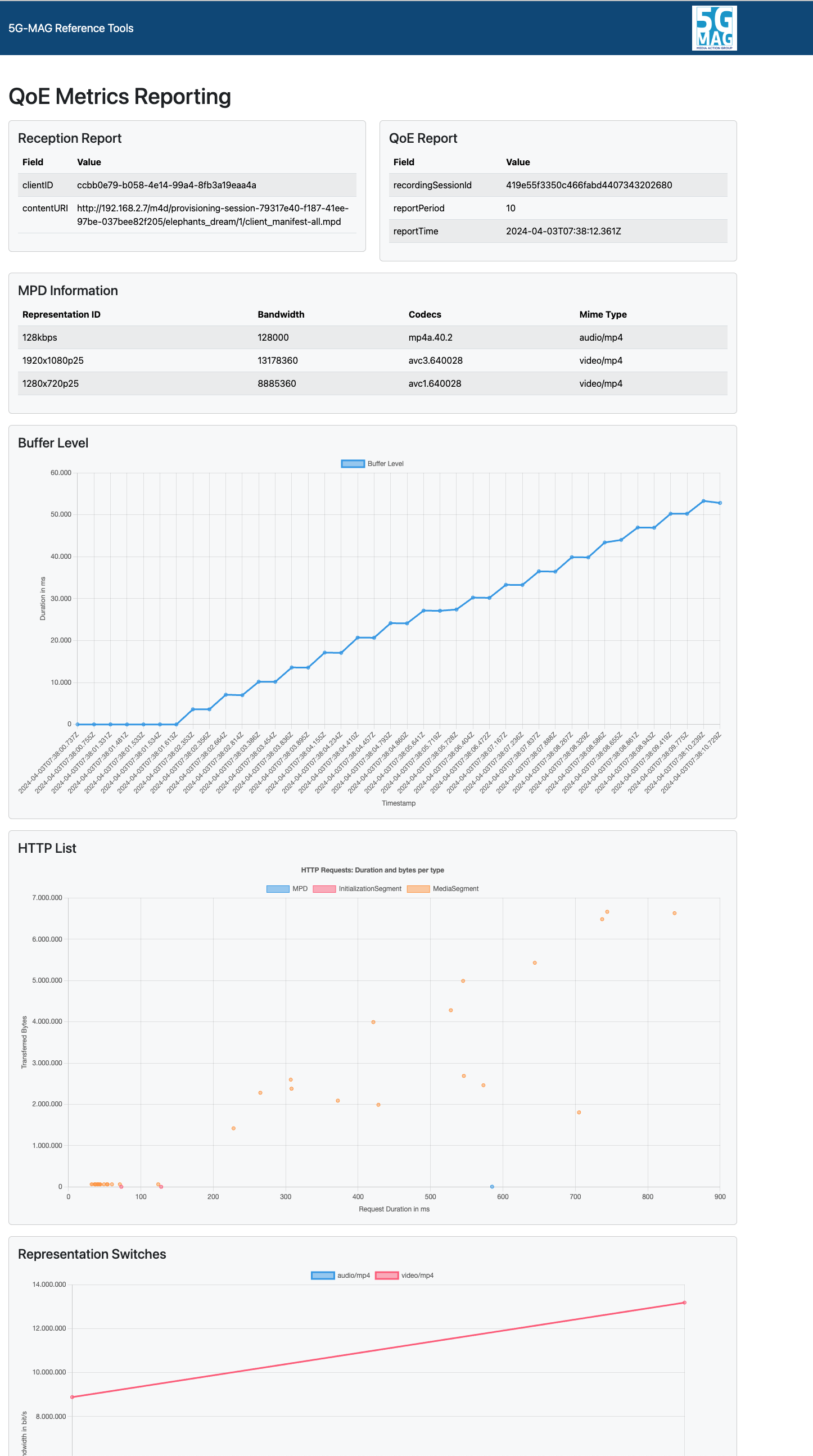Tutorial - QoE Metrics Reporting
Introduction
QoE Metrics Reporting allows the Quality of Experience of media streaming sessions to be logged by the 5GMS System and exposed for analysis. The 5G-MAG Reference Tools support the scenario in which the metrics collection and reporting is configured by the 5GMSd Application Function. The metrics configuration provided by the 5GMSd AF to the 5GMSd client comprises instructions and rules regarding metrics collection (i.e. measurement and logging) and reporting for different schemes. Each metrics scheme requires the 5GMSd Client to perform metrics collection and subsequent metrics reporting to the 5GMSd AF according to the configuration rules of that scheme. In the simplest case the resulting QoE metrics reports are then saved to disk by the 5GMS Application Function.
To setup and enable QoE Metrics Reporting we must first configure the 5GMS Application Function and the 5GMS Application Server. Next, we start a 5GMS media streaming downlink session on the client-side. The resulting QoE metrics reports can then be accessed from the local hard-drive.
Demo Video
A demo video illustrating the same setup as described in this tutorial can be found here.
Server-side Setup
Step 1: Install the Application Function
For details please refer to the corresponding section in the basic end-to-end guide.
Step 2: Install the Application Server
For details please refer to the corresponding section in the basic end-to-end guide.
Step 3: Start the Application Server
For details please refer to the corresponding section in the basic end-to-end guide.
Step 4: Basic Configuration of the Application Function
Follow the basic configuration steps documented in the basic end-to-end guide.
Step 5: Start the Application Function
Follow the command documented in the basic end-to-end guide.
Step 6: Basic configuration of the Application Function
Follow the steps to create a content hosting configuration and a provisioning session using the msaf-configuration tool.
Step 7: Adding a QoE Metrics Reporting Configuration
Now that we have created a provisioning session we can add a QoE Metrics Reporting configuration to that provisioning session. In this guide we use the Postman Collection for this. However, the same configuration is possible using any other REST client.
Step 7.1 Install and Import the Postman Collection
Follow the instructions here to install and import the Postman collection.
Step 7.2 Retrieving the Provisioning Session ID
Open a browser and navigate to http://<YOUR_MACHINE_IP>/m8.json. Replace <YOUR_MACHINE_IP_HERE> with the IP of the machine that the 5GMS Application Function is running on. Then copy the provisioningSessionId from the JSON to your clipboard. As an example, the m8.json can look like this with a provisioningSessionId set to 1fd61716-fe25-41ee-8d9e-cb36a16378a2.
{
"m5BaseUrl": "http://192.168.2.7:7778/3gpp-m5/v2/",
"serviceList": [
{
"provisioningSessionId": "1fd61716-fe25-41ee-8d9e-cb36a16378a2",
"name": "VoD: Elephant's Dream",
"entryPoints": [
{
"locator": "http://192.168.2.7/m4d/provisioning-session-1fd61716-fe25-41ee-8d9e-cb36a16378a2/elephants_dream/1/client_manifest-all.mpd",
"contentType": "application/dash+xml",
"profiles": [
"urn:mpeg:dash:profile:isoff-live:2011"
]
}
]
},
{
"provisioningSessionId": "1fd61716-fe25-41ee-8d9e-cb36a16378a2",
"name": "VoD: Big Buck Bunny",
"entryPoints": [
{
"locator": "http://192.168.2.7/m4d/provisioning-session-1fd61716-fe25-41ee-8d9e-cb36a16378a2/bbb/2/client_manifest-common_init.mpd",
"contentType": "application/dash+xml",
"profiles": [
"urn:mpeg:dash:profile:isoff-live:2011"
]
}
]
},
{
"provisioningSessionId": "1fd61716-fe25-41ee-8d9e-cb36a16378a2",
"name": "VoD: Testcard",
"entryPoints": [
{
"locator": "http://192.168.2.7/m4d/provisioning-session-1fd61716-fe25-41ee-8d9e-cb36a16378a2/testcard/vod/manifests/avc-full.mpd",
"contentType": "application/dash+xml",
"profiles": [
"urn:mpeg:dash:profile:isoff-live:2011"
]
},
{
"locator": "http://192.168.2.7/m4d/provisioning-session-1fd61716-fe25-41ee-8d9e-cb36a16378a2/testcard/vod/manifests/avc-full.m3u8",
"contentType": "application/x-mpegURL"
}
]
}
]
}
Step 7.3 Postman - Environment Configuration
Start Postman and navigate to the Postman Environments located on the left side. Replace the provisioning_session_id variable with the value from the JSON file:
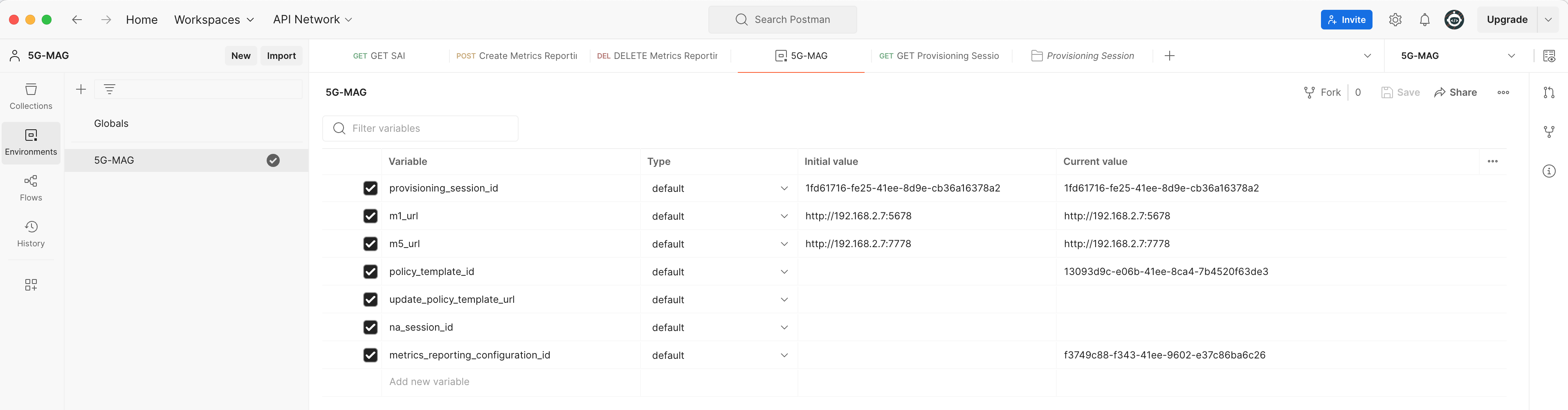
Step 7.4 Postman - Create Metrics Reporting Configuration
In Postman navigate to Collections and select 5G-MAG M1. Navigate to Metrics Reporting and select Create Metrics Reporting Configuration. Then adjust the attributes in the payload section based on the desired configuration. An example configuration looks the following:
{
"scheme": "urn:3GPP:ns:PSS:DASH:QM10",
"dataNetworkName": "",
"reportingInterval": 10,
"samplePercentage": 100,
"urlFilters": [],
"samplingPeriod": 5,
"metrics": [
"urn:3GPP:ns:PSS:DASH:QM10#HTTPList",
"urn:3GPP:ns:PSS:DASH:QM10#BufferLevel",
"urn:3GPP:ns:PSS:DASH:QM10#RepSwitchList",
"urn:3GPP:ns:PSS:DASH:QM10#MPDInformation"
]
}
Click on Send once the configuration is set:
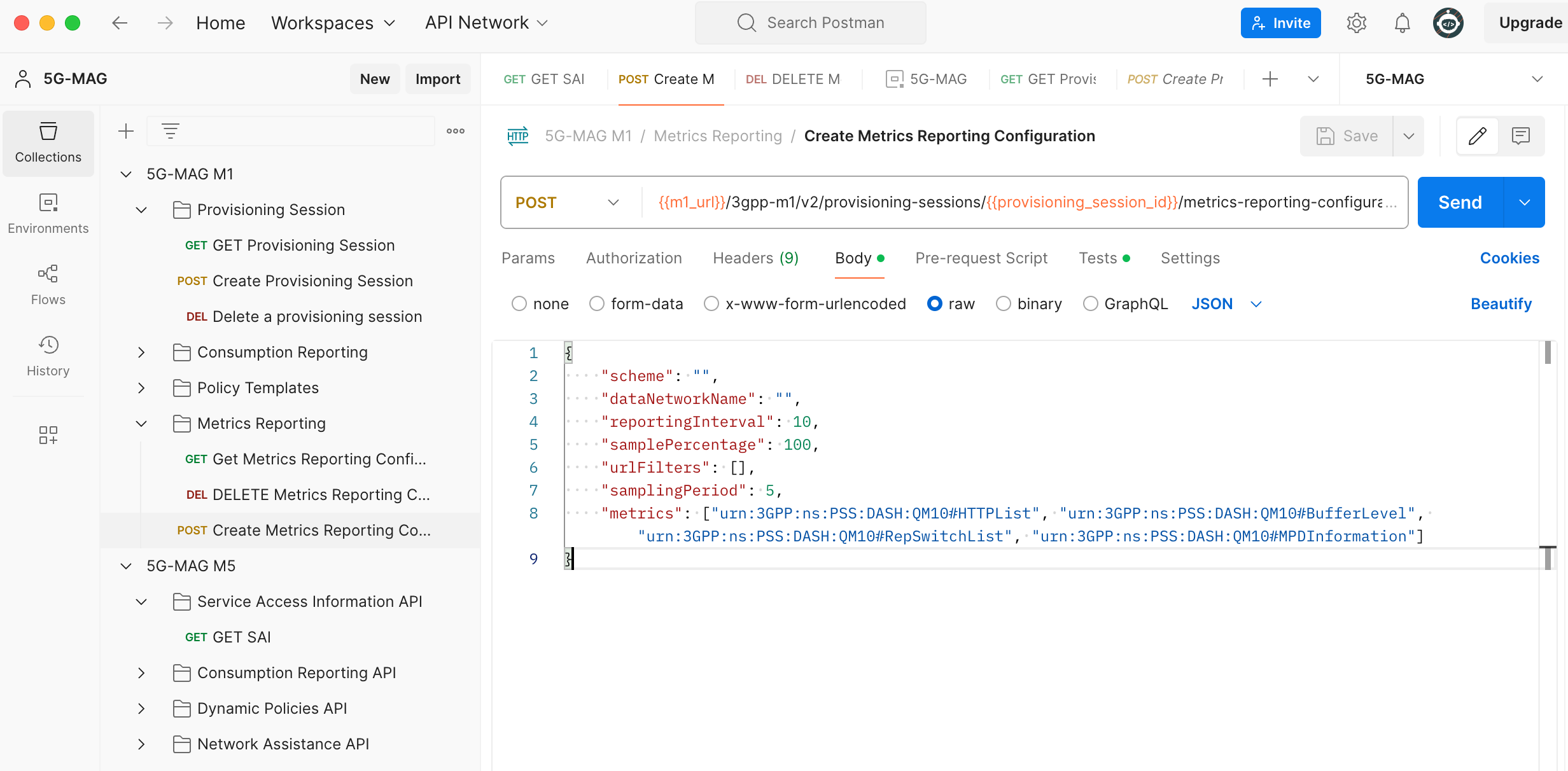
The REST call should return a 201 response code indicating that the call was accepted by the Application Function.
Step 7.5 Postman - Validate the Service Access Information
Now that we have provided a QoE Metrics Reporting configuration via the M1 interface our Service Access Information should contain the relevant information for the 5GMSd Client. We can validate that via the M5 interface. Select Collections in Postman and navigate to 5G-MAG M5. Select Service Access Information API and then GET SAI. Click Send and confirm that the Service Access Information contains a clientMetricsReportingConfigurations:
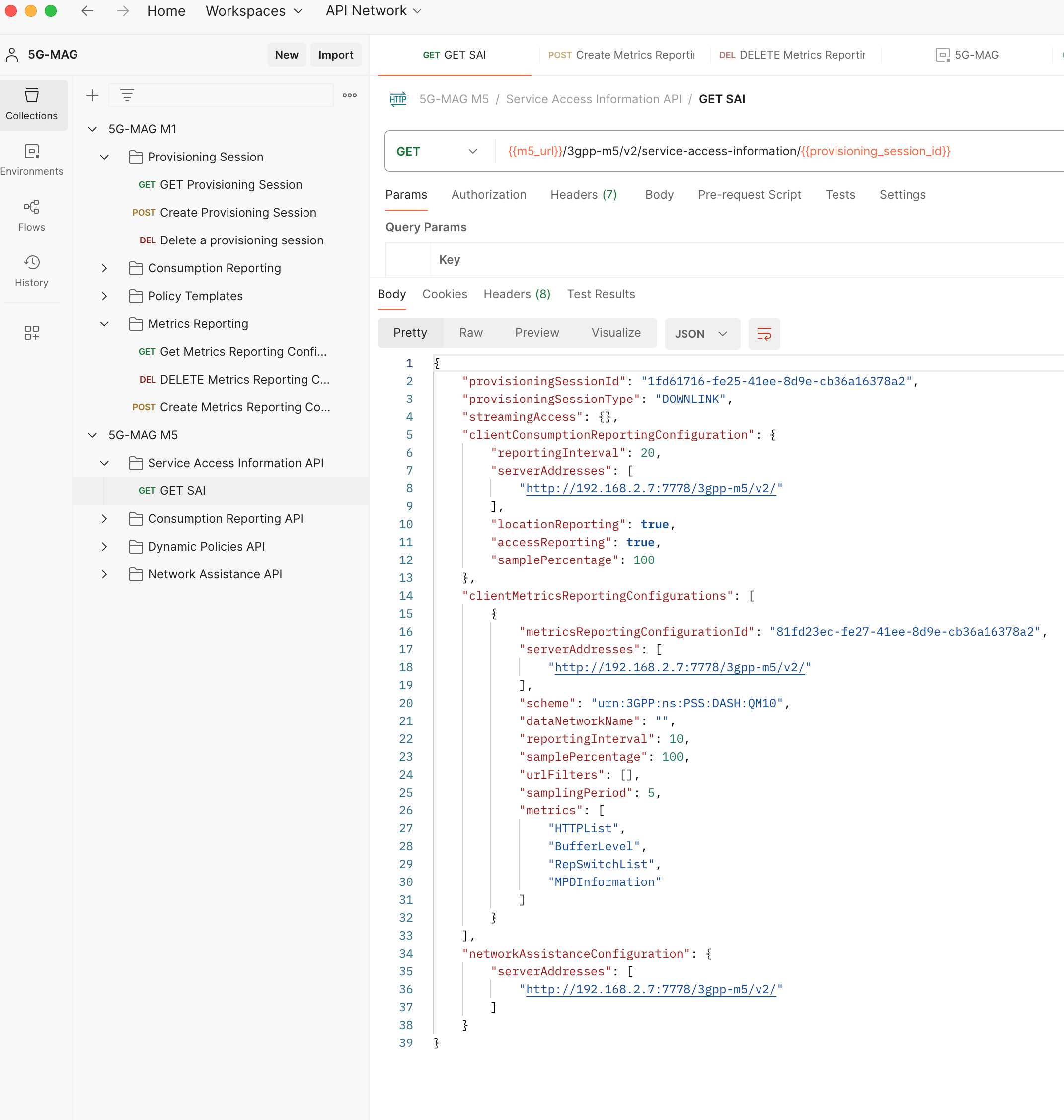
Client-side Setup
As we are all set on the server-side now we can focus on the client side.
Step 1: Installation, Configuration and Running the 5GMSd Client
Please follow the instructions documented in the basic end-to-end guide setup guide.
Step 2: Creating QoE Metrics Report
While consuming content configured and provided via our previously installed 5GMSd Application Server and 5GMSd Application Function the client is automatically creating and sending QoE Metrics Reports.
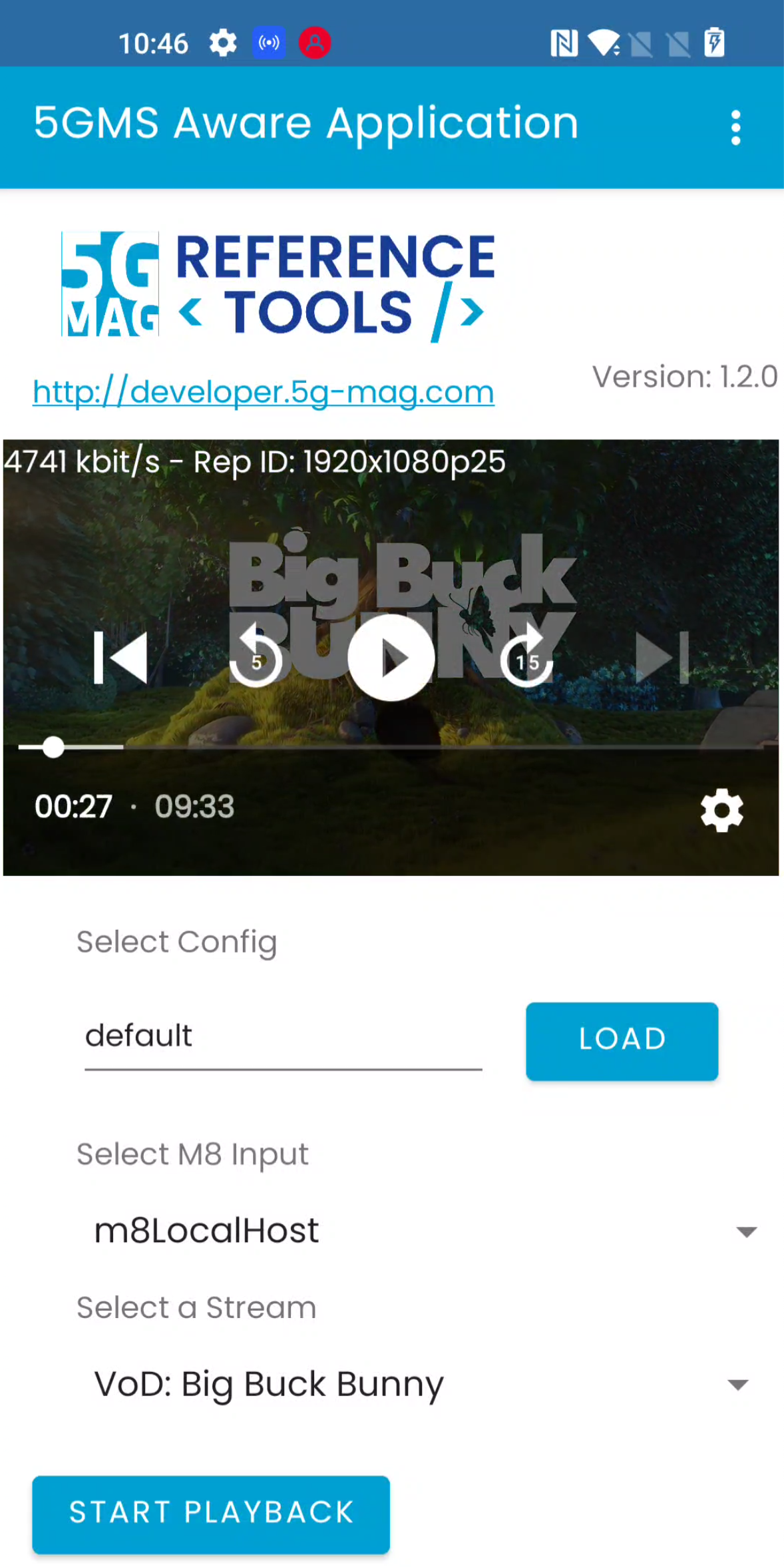
Step 3: Inspecting the QoE Metrics Report
By default the QoE Metrics Reports provided via the M5 interface from the Media Session Handler to the 5GMS Application Function are saved to disk. We can simply access and open them in our favorite editor. On the machine that is running the Application Function:
- Navigate to
/var/local/log/open5gs/reports/ - For each provisioning session id a dedicated folder is created. Open the right folder by using the right provisioning session identifier. In this example the folder is name
1fd61716-fe25-41ee-8d9e-cb36a16378a2. Open the folder:cd 1fd61716-fe25-41ee-8d9e-cb36a16378a2. - Open the metrics reports folder:
cd metrics_reports - Type
lsto get an overview of the different reports. - Open the reports and check the data. It should look similar to the example below:
<?xml version="1.0" encoding="utf-8"?>
<ReceptionReport clientID="04a3f67b-aaf6-46ee-960d-30d336873e64"
contentURI="http://192.168.2.7/m4d/provisioning-session-1fd61716-fe25-41ee-8d9e-cb36a16378a2/bbb/2/client_manifest-common_init.mpd"
xsi:schemaLocation="urn:3gpp:metadata:2011:HSD:receptionreport DASH-QoE-Report.xsd"
xmlns:sv="urn:3gpp:metadata:2016:PSS:schemaVersion" xmlns="urn:3gpp:metadata:2011:HSD:receptionreport"
xmlns:xsi="http://www.w3.org/2001/XMLSchema-instance">
<QoeReport recordingSessionId="1992b9e33a59419f88fae51eac909ef8" reportPeriod="10"
reportTime="2024-04-19T08:46:07.011Z" periodID="">
<QoeMetric>
<BufferLevel>
<BufferLevelEntry level="6256" t="2024-04-19T08:45:57.032Z"/>
<BufferLevelEntry level="6222" t="2024-04-19T08:45:57.061Z"/>
<BufferLevelEntry level="6193" t="2024-04-19T08:45:57.089Z"/>
<BufferLevelEntry level="6172" t="2024-04-19T08:45:57.270Z"/>
<BufferLevelEntry level="9503" t="2024-04-19T08:45:57.617Z"/>
<BufferLevelEntry level="9452" t="2024-04-19T08:45:57.669Z"/>
<BufferLevelEntry level="9392" t="2024-04-19T08:45:57.727Z"/>
<BufferLevelEntry level="8576" t="2024-04-19T08:45:58.710Z"/>
<BufferLevelEntry level="11999" t="2024-04-19T08:45:58.959Z"/>
<BufferLevelEntry level="11977" t="2024-04-19T08:45:59.006Z"/>
<BufferLevelEntry level="11477" t="2024-04-19T08:45:59.496Z"/>
<BufferLevelEntry level="11004" t="2024-04-19T08:45:59.960Z"/>
<BufferLevelEntry level="14119" t="2024-04-19T08:46:00.679Z"/>
<BufferLevelEntry level="14061" t="2024-04-19T08:46:01.508Z"/>
<BufferLevelEntry level="16861" t="2024-04-19T08:46:01.937Z"/>
<BufferLevelEntry level="16861" t="2024-04-19T08:46:02.724Z"/>
<BufferLevelEntry level="18221" t="2024-04-19T08:46:03.144Z"/>
<BufferLevelEntry level="21741" t="2024-04-19T08:46:03.898Z"/>
<BufferLevelEntry level="21741" t="2024-04-19T08:46:04.496Z"/>
<BufferLevelEntry level="21741" t="2024-04-19T08:46:04.543Z"/>
<BufferLevelEntry level="25581" t="2024-04-19T08:46:05.873Z"/>
<BufferLevelEntry level="25581" t="2024-04-19T08:46:06.326Z"/>
</BufferLevel>
</QoeMetric>
<QoeMetric>
<HttpList>
<HttpListEntry
actualurl="http://192.168.2.7/m4d/provisioning-session-1fd61716-fe25-41ee-8d9e-cb36a16378a2/redir-7ad1c0d6-af9a-4694-5e53-488c34113c73/avc3/896x504p25/000001.m4s"
interval="878" range="" responsecode="200" trequest="2024-04-19T08:45:56.147Z"
tresponse="2024-04-19T08:45:56.150Z" type="MediaSegment"
url="http://192.168.2.7/m4d/provisioning-session-1fd61716-fe25-41ee-8d9e-cb36a16378a2/redir-7ad1c0d6-af9a-4694-5e53-488c34113c73/avc3/896x504p25/000001.m4s">
<Trace b="619502" d="878" s="2024-04-19T08:45:56.150Z"/>
</HttpListEntry>
<HttpListEntry
actualurl="http://192.168.2.7/m4d/provisioning-session-1fd61716-fe25-41ee-8d9e-cb36a16378a2/redir-7ad1c0d6-af9a-4694-5e53-488c34113c73/audio/128kbps/000002.m4s"
interval="407" range="" responsecode="200" trequest="2024-04-19T08:45:56.646Z"
tresponse="2024-04-19T08:45:56.650Z" type="MediaSegment"
url="http://192.168.2.7/m4d/provisioning-session-1fd61716-fe25-41ee-8d9e-cb36a16378a2/redir-7ad1c0d6-af9a-4694-5e53-488c34113c73/audio/128kbps/000002.m4s">
<Trace b="60915" d="407" s="2024-04-19T08:45:56.650Z"/>
</HttpListEntry>
<HttpListEntry
actualurl="http://192.168.2.7/m4d/provisioning-session-1fd61716-fe25-41ee-8d9e-cb36a16378a2/redir-7ad1c0d6-af9a-4694-5e53-488c34113c73/avc3/896x504p25/000002.m4s"
interval="823" range="" responsecode="200" trequest="2024-04-19T08:45:56.258Z"
tresponse="2024-04-19T08:45:56.262Z" type="MediaSegment"
url="http://192.168.2.7/m4d/provisioning-session-1fd61716-fe25-41ee-8d9e-cb36a16378a2/redir-7ad1c0d6-af9a-4694-5e53-488c34113c73/avc3/896x504p25/000002.m4s">
<Trace b="644503" d="823" s="2024-04-19T08:45:56.262Z"/>
</HttpListEntry>
<HttpListEntry
actualurl="http://192.168.2.7/m4d/provisioning-session-1fd61716-fe25-41ee-8d9e-cb36a16378a2/redir-7ad1c0d6-af9a-4694-5e53-488c34113c73/audio/128kbps/000003.m4s"
interval="1298" range="" responsecode="200" trequest="2024-04-19T08:45:55.961Z"
tresponse="2024-04-19T08:45:55.966Z" type="MediaSegment"
url="http://192.168.2.7/m4d/provisioning-session-1fd61716-fe25-41ee-8d9e-cb36a16378a2/redir-7ad1c0d6-af9a-4694-5e53-488c34113c73/audio/128kbps/000003.m4s">
<Trace b="61006" d="1298" s="2024-04-19T08:45:55.966Z"/>
</HttpListEntry>
<HttpListEntry
actualurl="http://192.168.2.7/m4d/provisioning-session-1fd61716-fe25-41ee-8d9e-cb36a16378a2/redir-7ad1c0d6-af9a-4694-5e53-488c34113c73/avc3/896x504p25/000003.m4s"
interval="1084" range="" responsecode="200" trequest="2024-04-19T08:45:56.517Z"
tresponse="2024-04-19T08:45:56.526Z" type="MediaSegment"
url="http://192.168.2.7/m4d/provisioning-session-1fd61716-fe25-41ee-8d9e-cb36a16378a2/redir-7ad1c0d6-af9a-4694-5e53-488c34113c73/avc3/896x504p25/000003.m4s">
<Trace b="667295" d="1084" s="2024-04-19T08:45:56.526Z"/>
</HttpListEntry>
<HttpListEntry
actualurl="http://192.168.2.7/m4d/provisioning-session-1fd61716-fe25-41ee-8d9e-cb36a16378a2/redir-7ad1c0d6-af9a-4694-5e53-488c34113c73/audio/128kbps/000004.m4s"
interval="422" range="" responsecode="200" trequest="2024-04-19T08:45:57.238Z"
tresponse="2024-04-19T08:45:57.242Z" type="MediaSegment"
url="http://192.168.2.7/m4d/provisioning-session-1fd61716-fe25-41ee-8d9e-cb36a16378a2/redir-7ad1c0d6-af9a-4694-5e53-488c34113c73/audio/128kbps/000004.m4s">
<Trace b="60933" d="422" s="2024-04-19T08:45:57.242Z"/>
</HttpListEntry>
<HttpListEntry
actualurl="http://192.168.2.7/m4d/provisioning-session-1fd61716-fe25-41ee-8d9e-cb36a16378a2/redir-7ad1c0d6-af9a-4694-5e53-488c34113c73/audio/160kbps/IS.mp4"
interval="38" range="" responsecode="200" trequest="2024-04-19T08:45:57.680Z"
tresponse="2024-04-19T08:45:57.684Z" type="InitializationSegment"
url="http://192.168.2.7/m4d/provisioning-session-1fd61716-fe25-41ee-8d9e-cb36a16378a2/redir-7ad1c0d6-af9a-4694-5e53-488c34113c73/audio/160kbps/IS.mp4">
<Trace b="600" d="38" s="2024-04-19T08:45:57.684Z"/>
</HttpListEntry>
<HttpListEntry
actualurl="http://192.168.2.7/m4d/provisioning-session-1fd61716-fe25-41ee-8d9e-cb36a16378a2/redir-7ad1c0d6-af9a-4694-5e53-488c34113c73/audio/160kbps/000005.m4s"
interval="976" range="" responsecode="200" trequest="2024-04-19T08:45:57.728Z"
tresponse="2024-04-19T08:45:57.731Z" type="MediaSegment"
url="http://192.168.2.7/m4d/provisioning-session-1fd61716-fe25-41ee-8d9e-cb36a16378a2/redir-7ad1c0d6-af9a-4694-5e53-488c34113c73/audio/160kbps/000005.m4s">
<Trace b="76766" d="976" s="2024-04-19T08:45:57.731Z"/>
</HttpListEntry>
<HttpListEntry
actualurl="http://192.168.2.7/m4d/provisioning-session-1fd61716-fe25-41ee-8d9e-cb36a16378a2/redir-7ad1c0d6-af9a-4694-5e53-488c34113c73/avc3/896x504p25/000004.m4s"
interval="1340" range="" responsecode="200" trequest="2024-04-19T08:45:57.611Z"
tresponse="2024-04-19T08:45:57.615Z" type="MediaSegment"
url="http://192.168.2.7/m4d/provisioning-session-1fd61716-fe25-41ee-8d9e-cb36a16378a2/redir-7ad1c0d6-af9a-4694-5e53-488c34113c73/avc3/896x504p25/000004.m4s">
<Trace b="630481" d="1340" s="2024-04-19T08:45:57.615Z"/>
</HttpListEntry>
<HttpListEntry
actualurl="http://192.168.2.7/m4d/provisioning-session-1fd61716-fe25-41ee-8d9e-cb36a16378a2/redir-7ad1c0d6-af9a-4694-5e53-488c34113c73/avc3/1920x1080p25/IS.mp4"
interval="39" range="" responsecode="200" trequest="2024-04-19T08:45:58.960Z"
tresponse="2024-04-19T08:45:58.963Z" type="InitializationSegment"
url="http://192.168.2.7/m4d/provisioning-session-1fd61716-fe25-41ee-8d9e-cb36a16378a2/redir-7ad1c0d6-af9a-4694-5e53-488c34113c73/avc3/1920x1080p25/IS.mp4">
<Trace b="627" d="39" s="2024-04-19T08:45:58.963Z"/>
</HttpListEntry>
<HttpListEntry
actualurl="http://192.168.2.7/m4d/provisioning-session-1fd61716-fe25-41ee-8d9e-cb36a16378a2/redir-7ad1c0d6-af9a-4694-5e53-488c34113c73/audio/160kbps/000006.m4s"
interval="926" range="" responsecode="200" trequest="2024-04-19T08:45:59.029Z"
tresponse="2024-04-19T08:45:59.032Z" type="MediaSegment"
url="http://192.168.2.7/m4d/provisioning-session-1fd61716-fe25-41ee-8d9e-cb36a16378a2/redir-7ad1c0d6-af9a-4694-5e53-488c34113c73/audio/160kbps/000006.m4s">
<Trace b="75972" d="926" s="2024-04-19T08:45:59.032Z"/>
</HttpListEntry>
<HttpListEntry
actualurl="http://192.168.2.7/m4d/provisioning-session-1fd61716-fe25-41ee-8d9e-cb36a16378a2/redir-7ad1c0d6-af9a-4694-5e53-488c34113c73/avc3/1920x1080p25/000005.m4s"
interval="1651" range="" responsecode="200" trequest="2024-04-19T08:45:59.022Z"
tresponse="2024-04-19T08:45:59.025Z" type="MediaSegment"
url="http://192.168.2.7/m4d/provisioning-session-1fd61716-fe25-41ee-8d9e-cb36a16378a2/redir-7ad1c0d6-af9a-4694-5e53-488c34113c73/avc3/1920x1080p25/000005.m4s">
<Trace b="2210933" d="1651" s="2024-04-19T08:45:59.025Z"/>
</HttpListEntry>
<HttpListEntry
actualurl="http://192.168.2.7/m4d/provisioning-session-1fd61716-fe25-41ee-8d9e-cb36a16378a2/redir-7ad1c0d6-af9a-4694-5e53-488c34113c73/audio/160kbps/000007.m4s"
interval="795" range="" responsecode="200" trequest="2024-04-19T08:46:00.709Z"
tresponse="2024-04-19T08:46:00.711Z" type="MediaSegment"
url="http://192.168.2.7/m4d/provisioning-session-1fd61716-fe25-41ee-8d9e-cb36a16378a2/redir-7ad1c0d6-af9a-4694-5e53-488c34113c73/audio/160kbps/000007.m4s">
<Trace b="76423" d="795" s="2024-04-19T08:46:00.711Z"/>
</HttpListEntry>
<HttpListEntry
actualurl="http://192.168.2.7/m4d/provisioning-session-1fd61716-fe25-41ee-8d9e-cb36a16378a2/redir-7ad1c0d6-af9a-4694-5e53-488c34113c73/avc3/1920x1080p25/000006.m4s"
interval="1251" range="" responsecode="200" trequest="2024-04-19T08:46:00.679Z"
tresponse="2024-04-19T08:46:00.682Z" type="MediaSegment"
url="http://192.168.2.7/m4d/provisioning-session-1fd61716-fe25-41ee-8d9e-cb36a16378a2/redir-7ad1c0d6-af9a-4694-5e53-488c34113c73/avc3/1920x1080p25/000006.m4s">
<Trace b="2110450" d="1251" s="2024-04-19T08:46:00.682Z"/>
</HttpListEntry>
<HttpListEntry
actualurl="http://192.168.2.7/m4d/provisioning-session-1fd61716-fe25-41ee-8d9e-cb36a16378a2/redir-7ad1c0d6-af9a-4694-5e53-488c34113c73/audio/160kbps/000008.m4s"
interval="765" range="" responsecode="200" trequest="2024-04-19T08:46:01.956Z"
tresponse="2024-04-19T08:46:01.957Z" type="MediaSegment"
url="http://192.168.2.7/m4d/provisioning-session-1fd61716-fe25-41ee-8d9e-cb36a16378a2/redir-7ad1c0d6-af9a-4694-5e53-488c34113c73/audio/160kbps/000008.m4s">
<Trace b="76469" d="765" s="2024-04-19T08:46:01.957Z"/>
</HttpListEntry>
<HttpListEntry
actualurl="http://192.168.2.7/m4d/provisioning-session-1fd61716-fe25-41ee-8d9e-cb36a16378a2/redir-7ad1c0d6-af9a-4694-5e53-488c34113c73/avc3/1920x1080p25/000007.m4s"
interval="1184" range="" responsecode="200" trequest="2024-04-19T08:46:01.954Z"
tresponse="2024-04-19T08:46:01.957Z" type="MediaSegment"
url="http://192.168.2.7/m4d/provisioning-session-1fd61716-fe25-41ee-8d9e-cb36a16378a2/redir-7ad1c0d6-af9a-4694-5e53-488c34113c73/avc3/1920x1080p25/000007.m4s">
<Trace b="2160691" d="1184" s="2024-04-19T08:46:01.957Z"/>
</HttpListEntry>
</HttpList>
</QoeMetric>
<sv:delimiter>0</sv:delimiter>
</QoeReport>
</ReceptionReport>
Optional: Visualize the reports
The Application Provider repository ships with a very basic user interface to visualize individual QoE Metrics Reports: